WordPress Recovery Guide
Learn how to stop the damage and recover your WordPress site fast — even if it’s completely down or infected with malware. This guide gives you clear, step-by-step actions to regain control when everything feels chaotic.
Protect your business from future attacks with a proven plan that’s easy to follow, even if you’re not a developer. Inside this guide, you’ll discover practical security tips anyone can implement, along with a curated list of trusted tools to help safeguard your WordPress site 24/7. You’ll also get expert guidance straight from the WordPress Doctor — based on years of real-world experience rescuing hacked, broken, and compromised websites. No coding skills required — just smart, actionable advice that keeps your site safe and your business running.
What’s Inside the Emergency WordPress Recovery Guide
This free guide walks you through every step of recovering your WordPress site after a crash, error, or hack:
With this guide, you’ll get:
- Immediate steps to take when your site is down
- How to identify and fix the source of the issue
- How to restore from backup (even if you think you don’t have one)
- Tools to scan for malware and remove infections
- How to protect your site from future threats
- When to call in professional help
Why You Need This Now
Every second your site is down, you’re losing credibility, traffic, and sales. Don’t wait until it’s too late. This guide gives you a plan to follow when every second counts — even if your WordPress dashboard is unreachable.
Authored by the WordPress Doctor:
Dr. W.P. Fixit has rescued hundreds of broken WordPress sites since 2010. With a focus on emergency support, site recovery, and WordPress security, this guide is written by a real pro who’s been there — and fixed that.
Who This Is For?
This guide is perfect for:
- Website owners panicking over a crash or hack
- Freelancers or designers managing client sites
- DIY users who want to avoid costly mistakes
- WordPress users without an emergency recovery plan